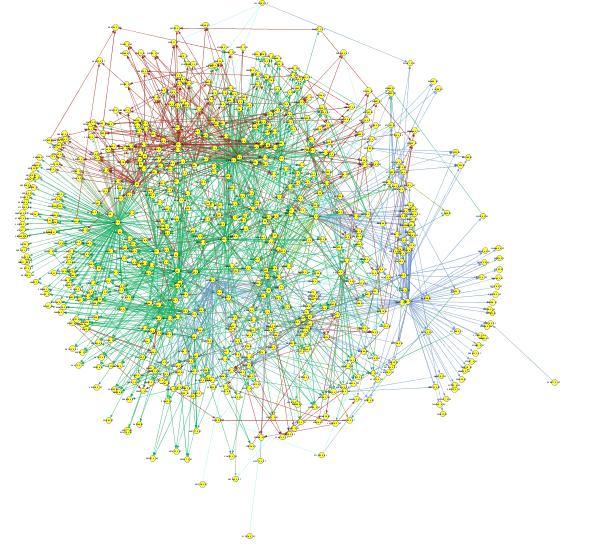This will be an opportunity to meet, greet and talk with people through virtual means. Review these materials, enroll in Second Life (SL), and explore Second Life before we meet on Second Life.
This will be an opportunity to meet, greet and talk with people through virtual means. Review these materials, enroll in Second Life (SL), and explore Second Life before we meet on Second Life.After you sign-up for SL. remember to post your Second Life name on our SL wiki page.
Remember that we will have an Out-of-Class meeting "In-World" (that means in the Second Life world) at 9:00 pm. You will need to be signed up and have spent some time in SL before our meeting. (If you didn't have time to spend some time in SL, just show up anyway.)
7 Things You Should Know about Virtual Worlds
A virtual world is an immersive online environment whose "residents" are avatars representing individuals who participate through the Internet. Many institutions are experimenting with virtual worlds for educational purposes. They may foster constructivist learning by placing students in a context that challenges them to learn without explicit learning objectives and assessment.
A virtual world is an immersive online environment whose "residents" are avatars representing individuals who participate through the Internet. Many institutions are experimenting with virtual worlds for educational purposes. They may foster constructivist learning by placing students in a context that challenges them to learn without explicit learning objectives and assessment.
Using Second Life for Immersive Learning (Educause Connect Podcast) 14-minute podcast with Dr. Cynthia Calongne, Professor of Computer Science at Colorado Technical University. Discusses how she uses Second Life to provide rea-life laboratories for her students.
Educational Uses of Second Life
Interesting 7-minute video introduction to the educational possibilities of Second Life.
Interesting 7-minute video introduction to the educational possibilities of Second Life.
Dr. Z's Intro to Second Life Wiki
A series of YouTube videos that Dr. Z found to introduce you to Second Life.
Virtual Social Worlds And the Future of LearningA series of YouTube videos that Dr. Z found to introduce you to Second Life.
Learning in Three Dimensions: Experiencing the Sensibilties Imagining the Possibilities of virtual worlds in education.
Tutorial on how to build a house in second life.
Second Life Building Tutorial by NSS
Fun to watch video that teaches basic building skills
Second Life Camera Turorial by NSS
Really helpful for looking at things and getting differents views of objects